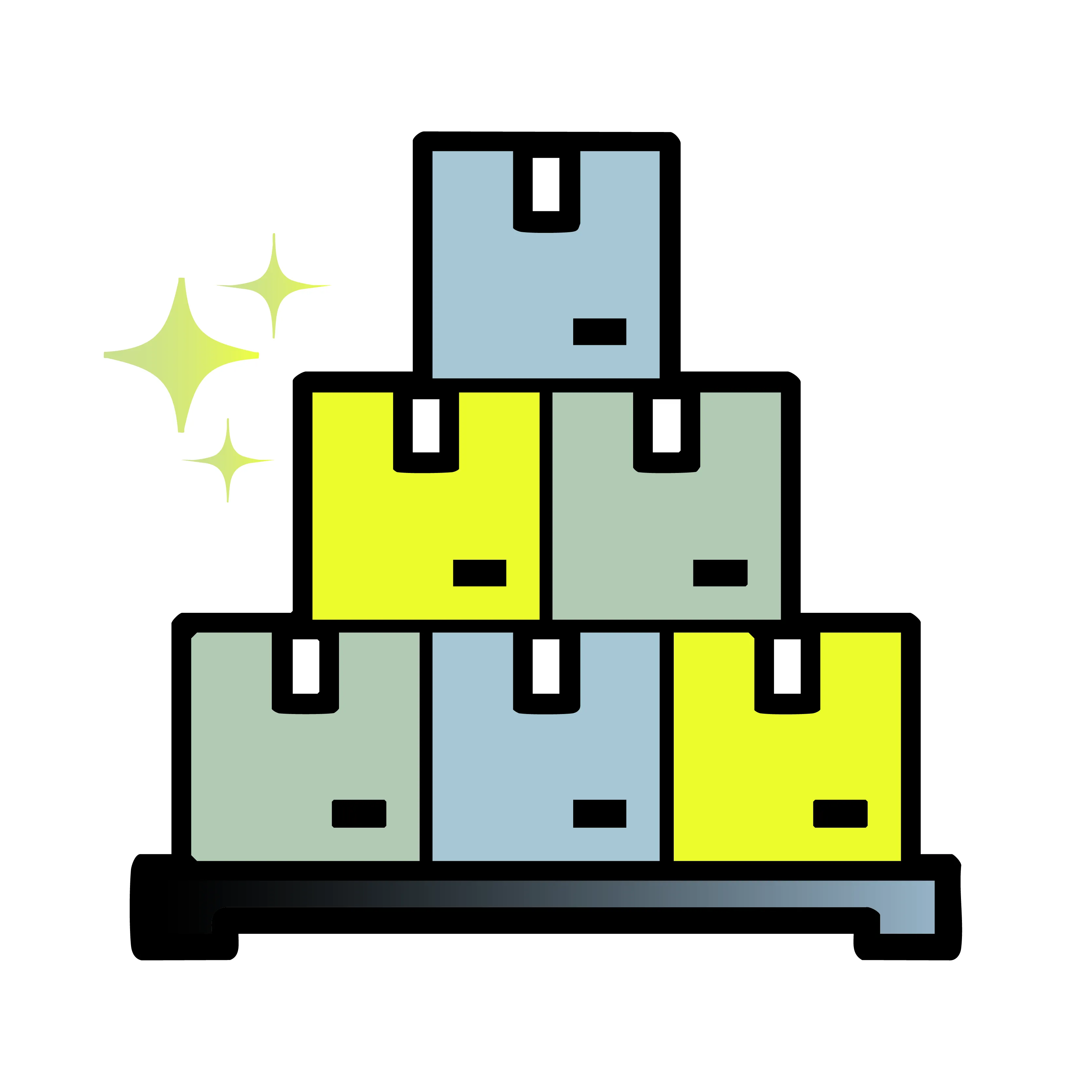Batch Shipping
Batch shipping enables shippers to purchase and print labels in bulk, using the lowest rates from preferred carriers for hundreds of orders at once. Create labels in batches by the hundreds.

Save time and optimize fulfillment
Printing shipping labels in batches enables shippers to select multiple orders and purchase labels in bulk via a user-friendly dashboard.
Our batching feature lets you purchase hundreds of labels in under a minute—saving time and improving efficiency, while enjoying best-in-class rates per label.
Organized batch views
Effortlessly manage shipments with organized batch views and customizable filters to view all shipments or focus on specific batches.
Our layout lets you print labels in bulk or edit individual items, with batch numbers displayed for quick and easy reference.
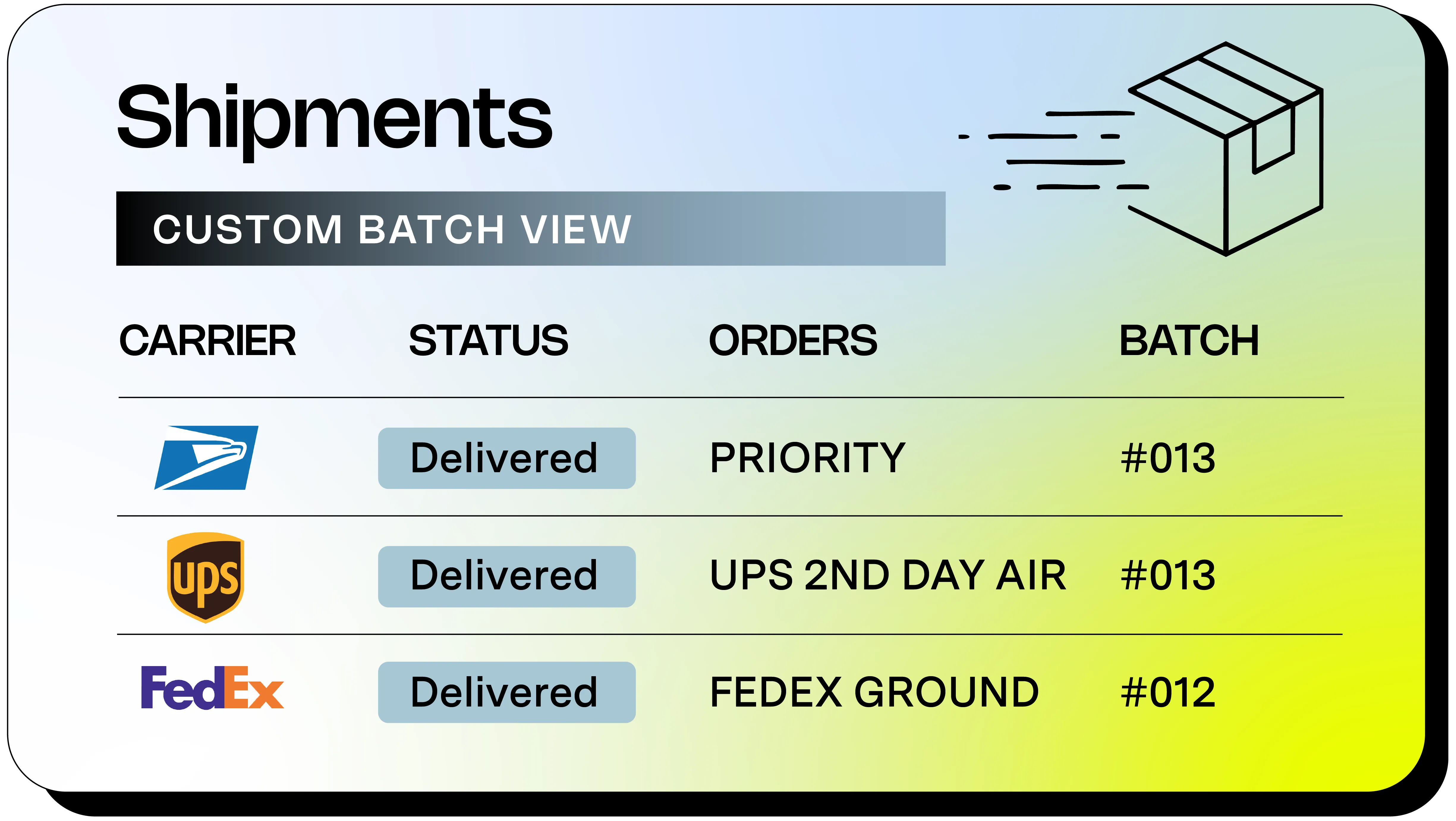

Purchase and print hundreds of labels in one click
1
Bulk select orders on the order page and choose a group of labels.
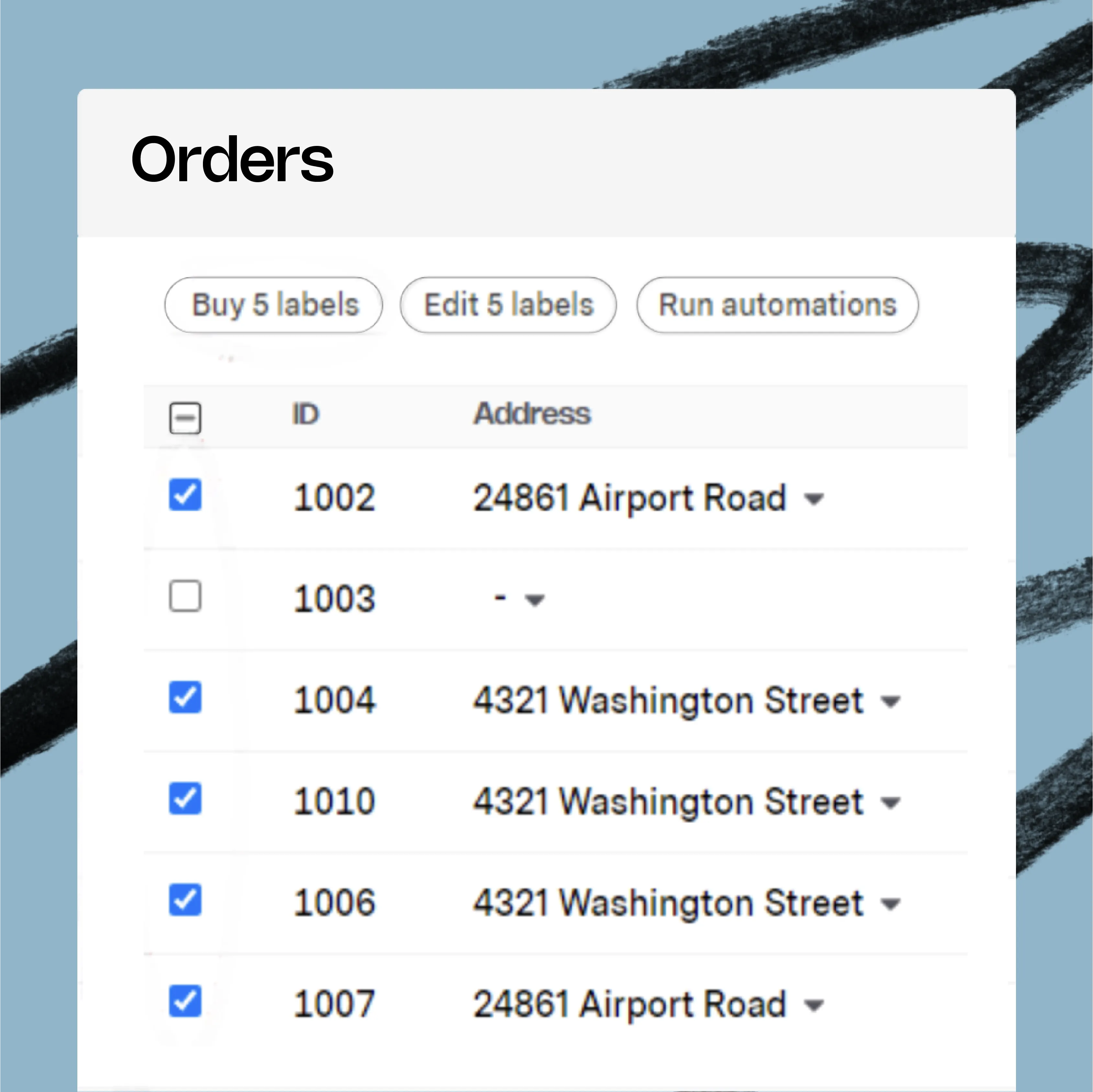
2
Click and confirm label purchase.
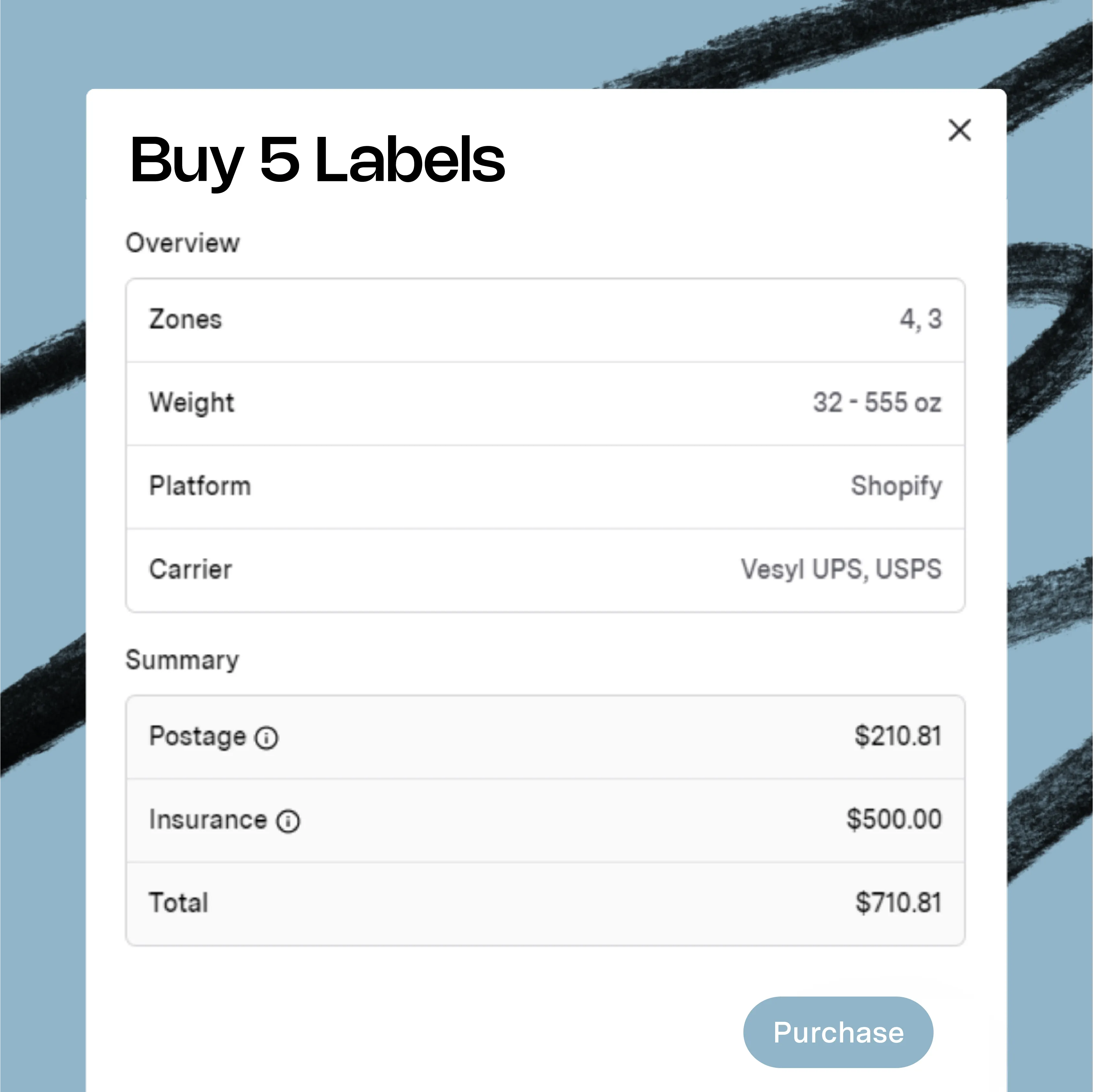
3
Print the shipping labels and packing slips.
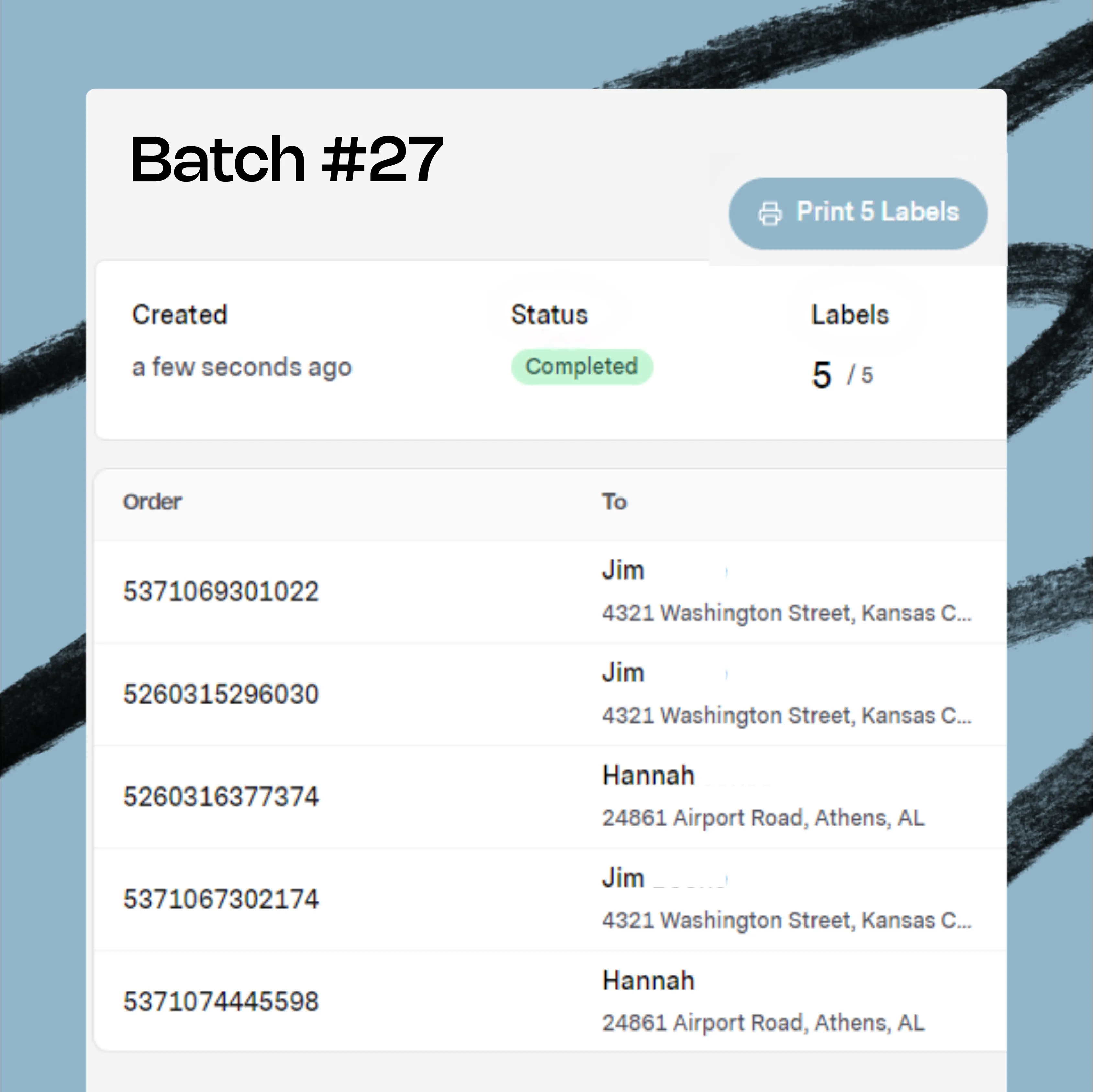
Frequently asked questions

How can I print multiple labels at once with Batch Ship?
To batch ship multiple labels at once, navigate to the Orders page within your VESYL account. Click the link below for step-by-step instructions.
Learn more
What is the shipping method VS the shipping service?
We distinguish between Shipping Method and Shipping Service.
A Shipping Method is what your customers select at checkout on your eCommerce Store checkout page. Examples are: Free Shipping, 2 Day Shipping or Standard Shipping. An order's Shipping Method can be found in your VESYL account in the Ship Method column on the Orders page. They are often used in Automation Rules to map orders to a specific service or rate shop.
Shipping Service, on the other hand, is the service you are using to ship the package, such as USPS Priority Mail or UPS Ground.
Learn more
How to create a return label?
To create a return label, locate the shipment you want to create a return for, click the 3 action dots (...), then click "Create Return Label."
That will take you to the Quick Ship page, where it will pre-populate your Customer's Address as the Sender Address, and the Warehouse Address as the Recipient Address.
All you need to do is enter a Sender Phone Number, enter the correct weight in oz or lbs (VESYL pre-populates the original order's weight). Select your Packaging and then click "Get Rates" to select a rate and buy the label.
Learn more
Does VESYL offer custom labels?
VESYL does not necessarily provide custom labels. Whether your label printing is done at home, in the office, or at a warehouse, the type of labels you print depend on the printer you have.
VESYL provides the rate shopping interface to compare label prices, and allows you to print labels individually or in bulk in both large quantities and smaller quantities. However, the format you choose to print in—whether you print sheet labels, roll labels, gloss finish or matte finish, as personalized sticker labels, etc.—depends on the printer you have.
What is batch shipping?
Batch shipping is the process of printing shipping labels for multiple orders at once, rather than handling them individually. This streamlines fulfillment by saving time and reducing errors—especially for businesses shipping high volumes daily.
With VESYL, you can batch print labels using your preferred label template, whether you're working on eCommerce orders or personal projects. You can even customize the label design, choose custom shapes, and print on different types of paper or documents.
Plus, real-time tracking notifications, carrier availability, and other additional features are built into the workflow to help you ship faster, smarter, and more efficiently.
How to use batch shipping with VESYL?
Using UPS batch shipping with VESYL is simple. First, log into your account via our website or web platform. Select the orders you want to batch, then choose UPS as your carrier.
From there, you can apply a label template, customize label design and personalized labels, and even select custom shapes if your packaging requires it. Once finalized, print all your labels in a single click.
VESYL will automatically generate tracking notifications for each order and ensure shipments are processed within the appropriate number of business days. You can also switch between FedEx batch shipping and USPS batch shipping as needed, depending on your carrier preferences.
What does batching mean in shipping?
In shipping, batching refers to grouping multiple orders together to generate shipping labels simultaneously. This approach helps businesses and individuals save time by processing shipments in bulk rather than one by one.
Whether you're handling large-scale eCommerce fulfillment or smaller personal projects, batching lets you apply a unified label template, personalize your label design, and print using specific paper or documents.
With VESYL, you can also include tracking notifications, explore additional features, and toggle between UPS batch shipping, FedEx batch shipping, and USPS batch shipping, depending on availability and your preferred number of business days for delivery.
Which carriers support batch shipping with VESYL?
VESYL supports batch shipping with major carriers, including UPS batch shipping, FedEx batch shipping, and USPS batch shipping. This allows you to process multiple orders at once—saving time and improving accuracy.
Once you select your preferred carrier through our web platform or website, you can quickly generate and print all your labels, with automatic tracking notifications for every shipment.
Whether you're shipping documents, items on paper, or packages for your business or personal projects, VESYL streamlines the process and keeps your shipments moving within standard business days. Additional features are available to help you scale as your fulfillment needs grow.


SheFit fulfills hundreds of orders per day with VESYL's batch ship tool
"Efficiency starts with prioritization—the VESYL batching feature allows us to filter the urgent, batch the similar, and sort with precision.
By focusing on single-item orders for batching and manually handling variations, we streamline the process of fulfilling hundreds of orders per day without sacrificing accuracy. In the busiest moments, VESYL's batch feature ensures we maintain speed and organization."
Saranoni Luxury Blankets
Warehouse Manager