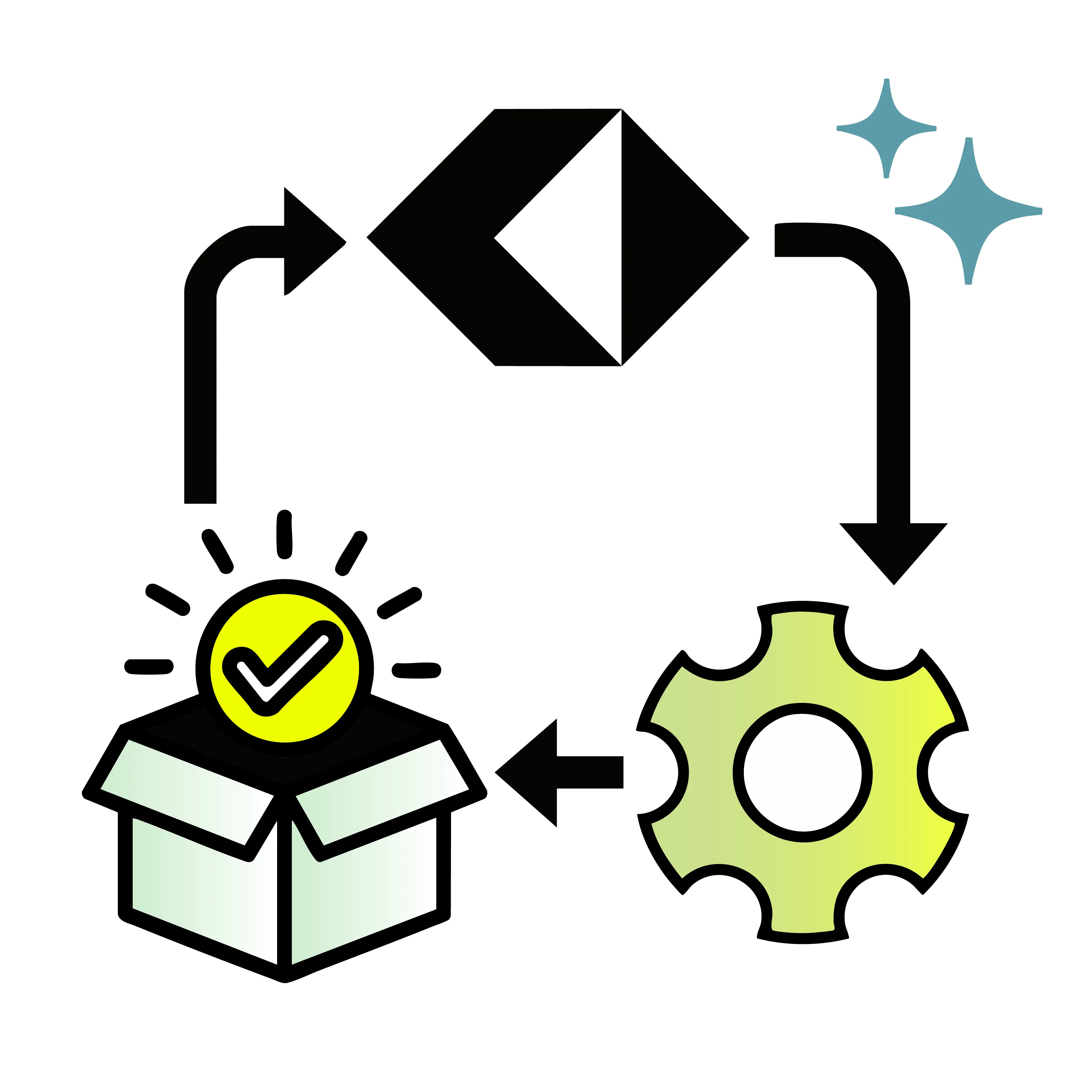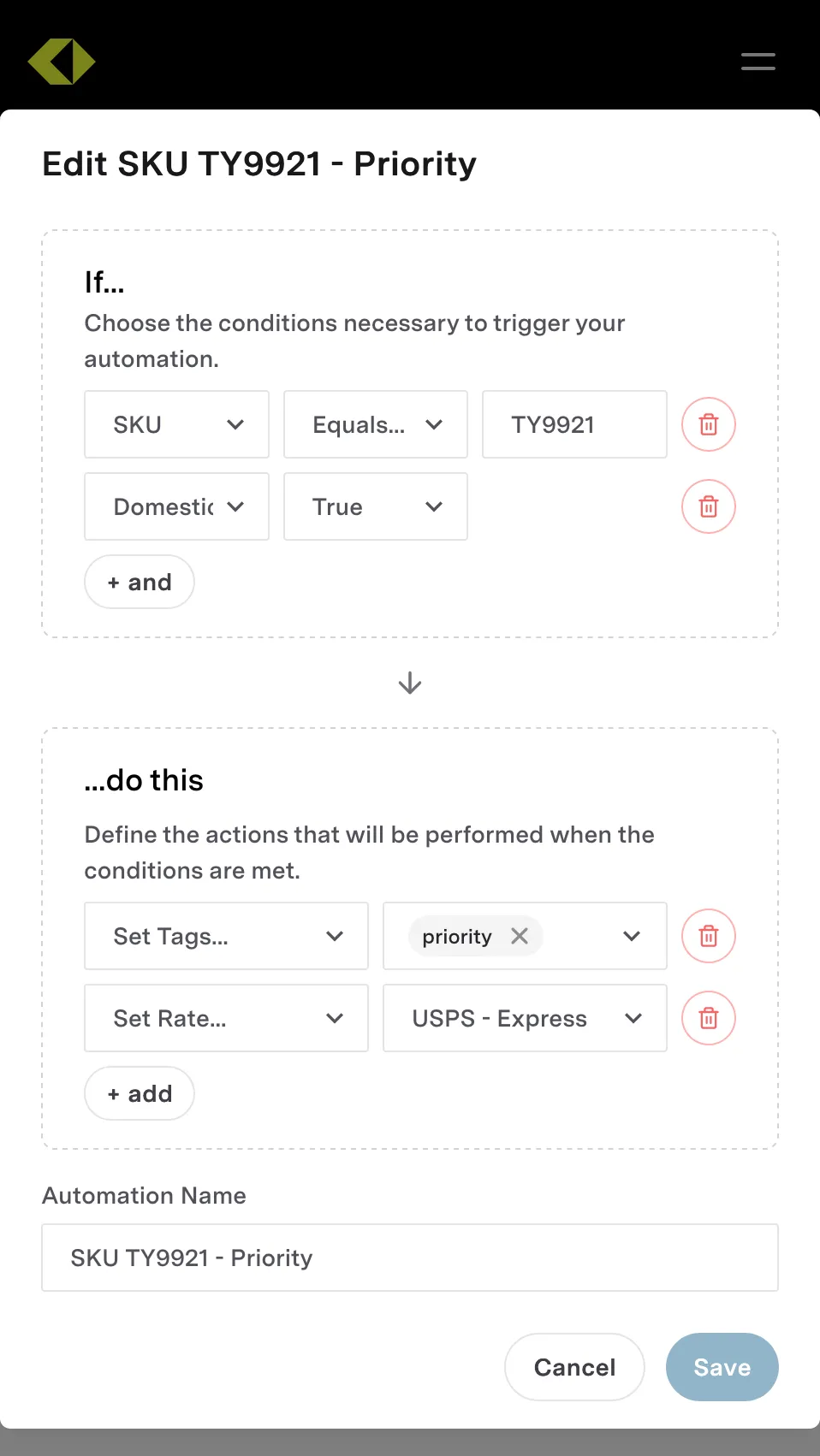Returns
VESYL makes returns easy with low shipping rates, smart features, and QR code technology. Streamline the process, cut costs, and give customers a hassle-free experience.
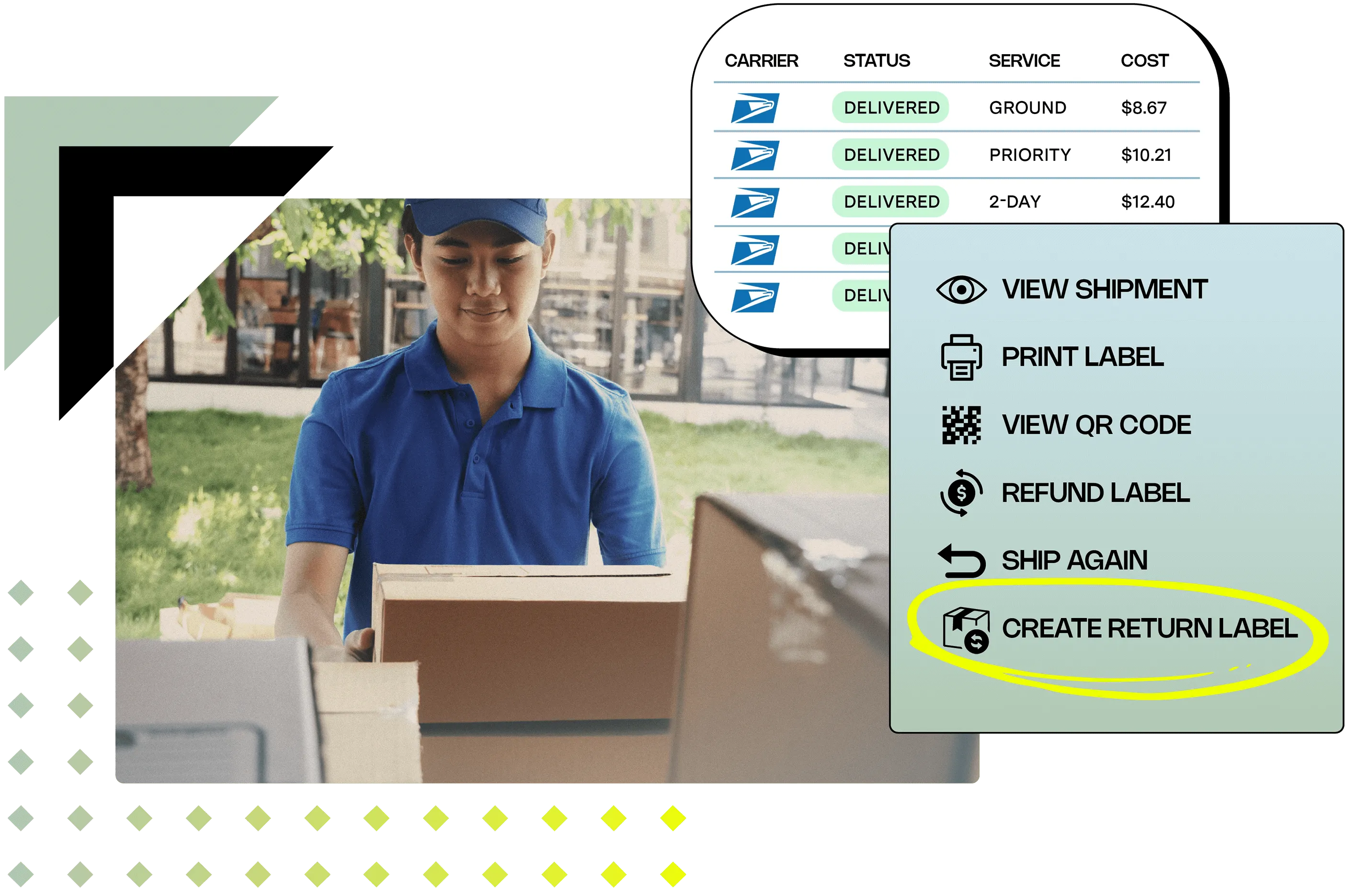

Reduce costs with discounted rates
VESYL helps you get the lowest shipping rates for returns—cutting costs without compromising reliability. Easily generate return labels within your existing workflow by integrating VESYL with your post-purchase platform.
Customer satisfaction with QR code returns
Provide your customers with a simple, frustration-free return experience. With our QR code feature, customers can quickly scan and drop off their return at any carrier location. This streamlined process helps build trust and encourages repeat business.

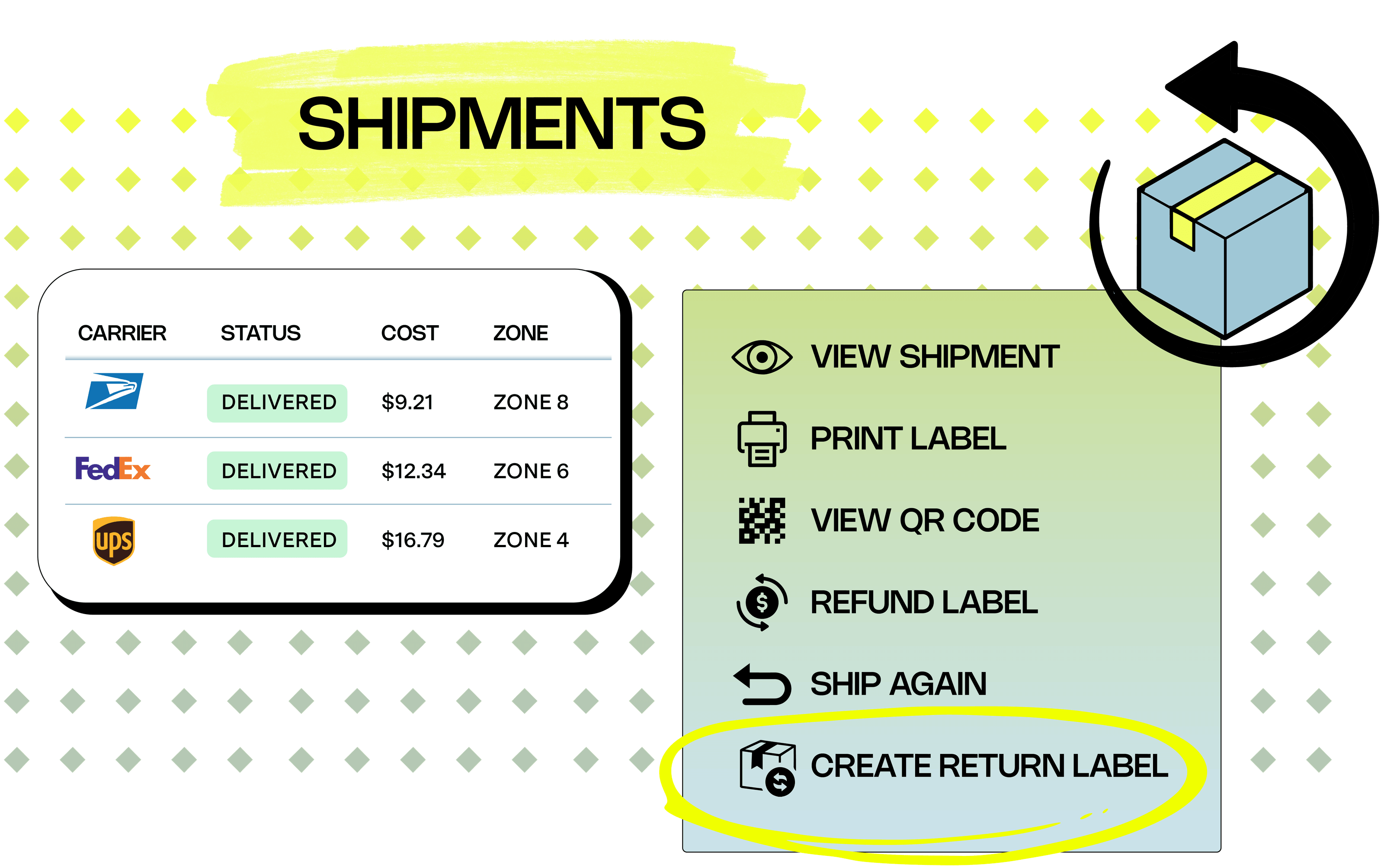
Optimize ecommerce on one dashboard
Manage all shipments—returns included—in one easy-to-use dashboard. Track, organize, and control your logistics with full visibility, saving time and reducing hassle.

Make returns easy for you and your customers
1
Select the shipment and under Actions, click the three dots and select Create Return Label.
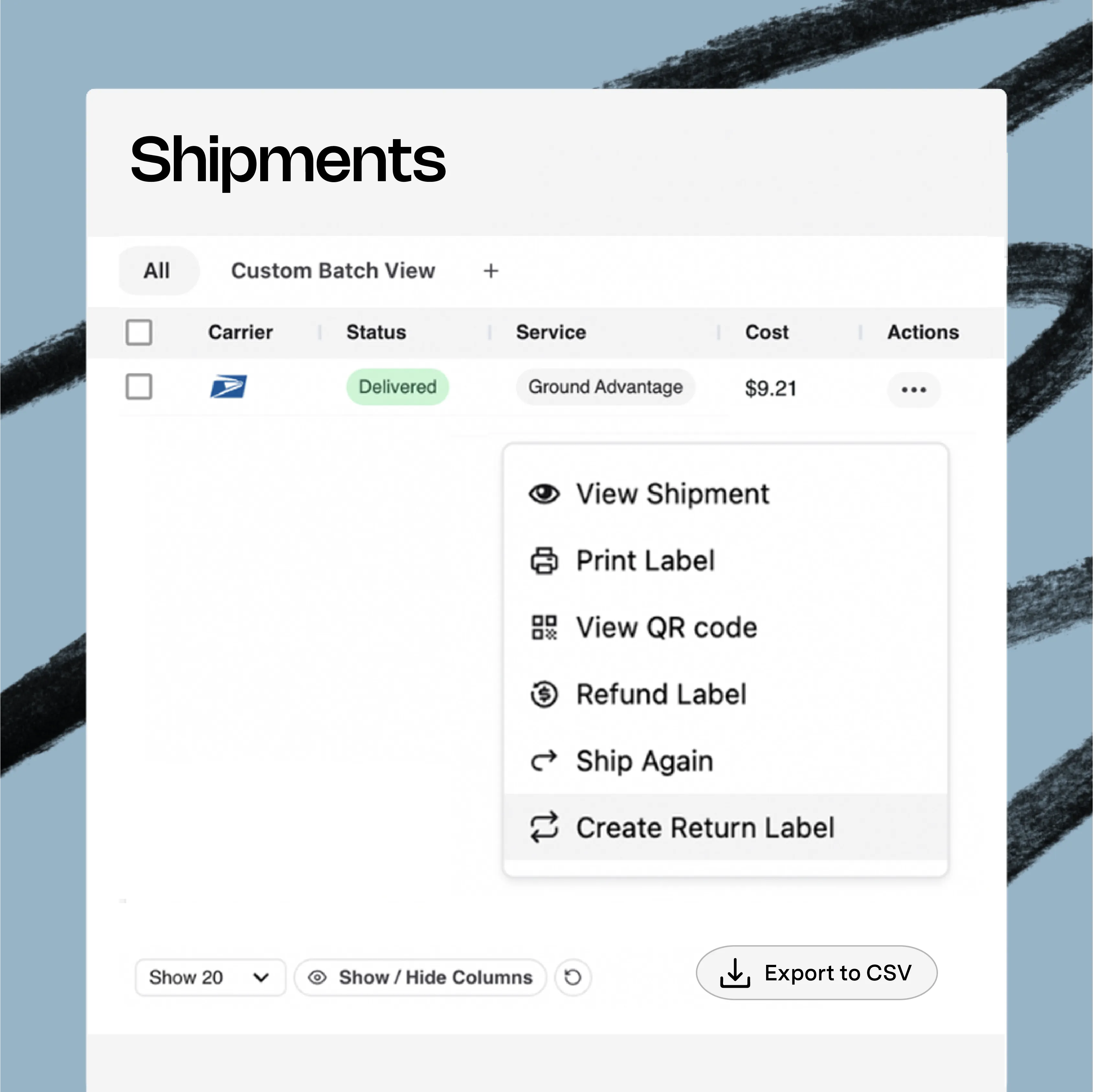
2
Ensure all return information is correct such as the return to address.
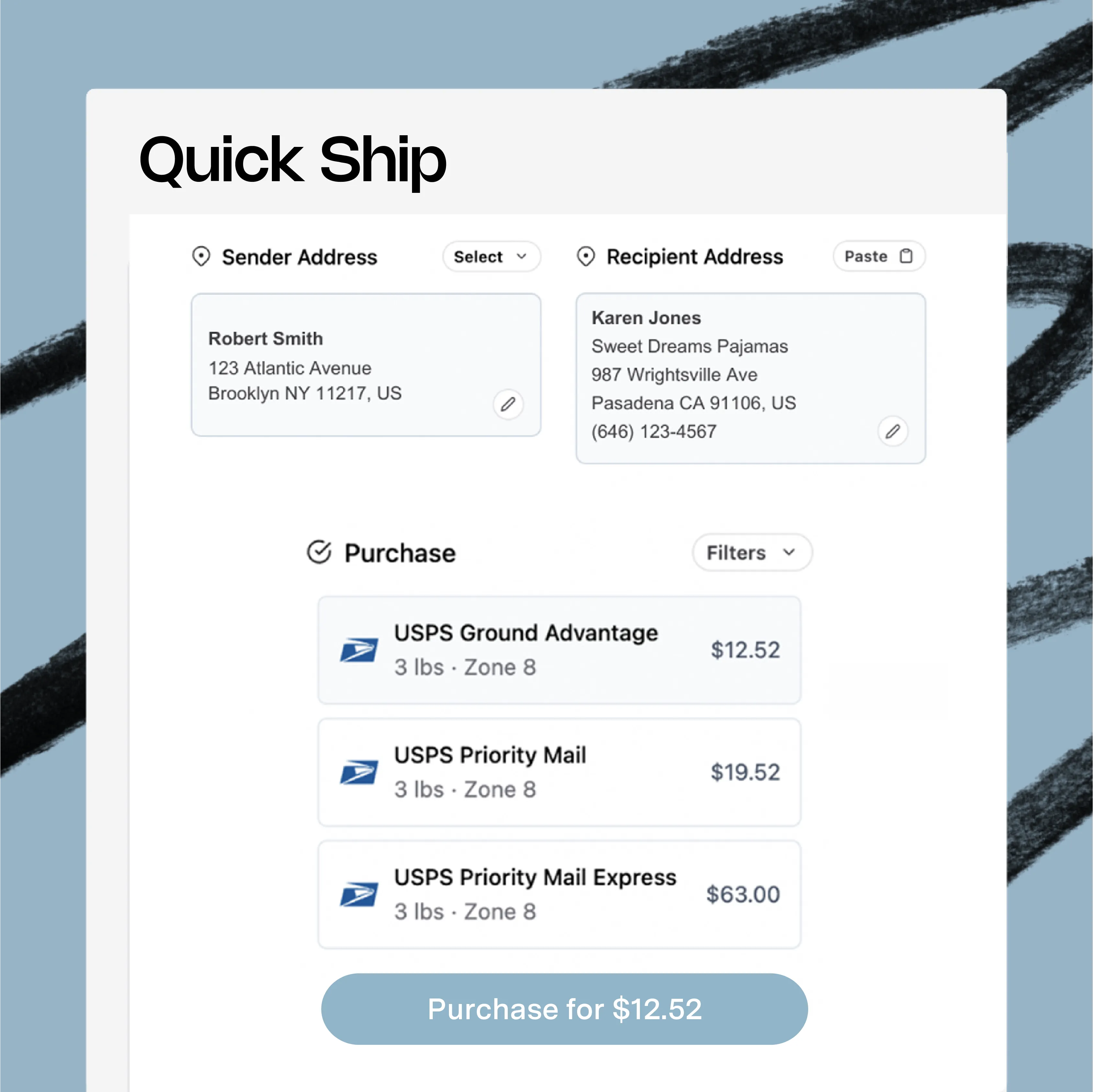
3
After purchasing the label, go to Shipments and click View QR Code.
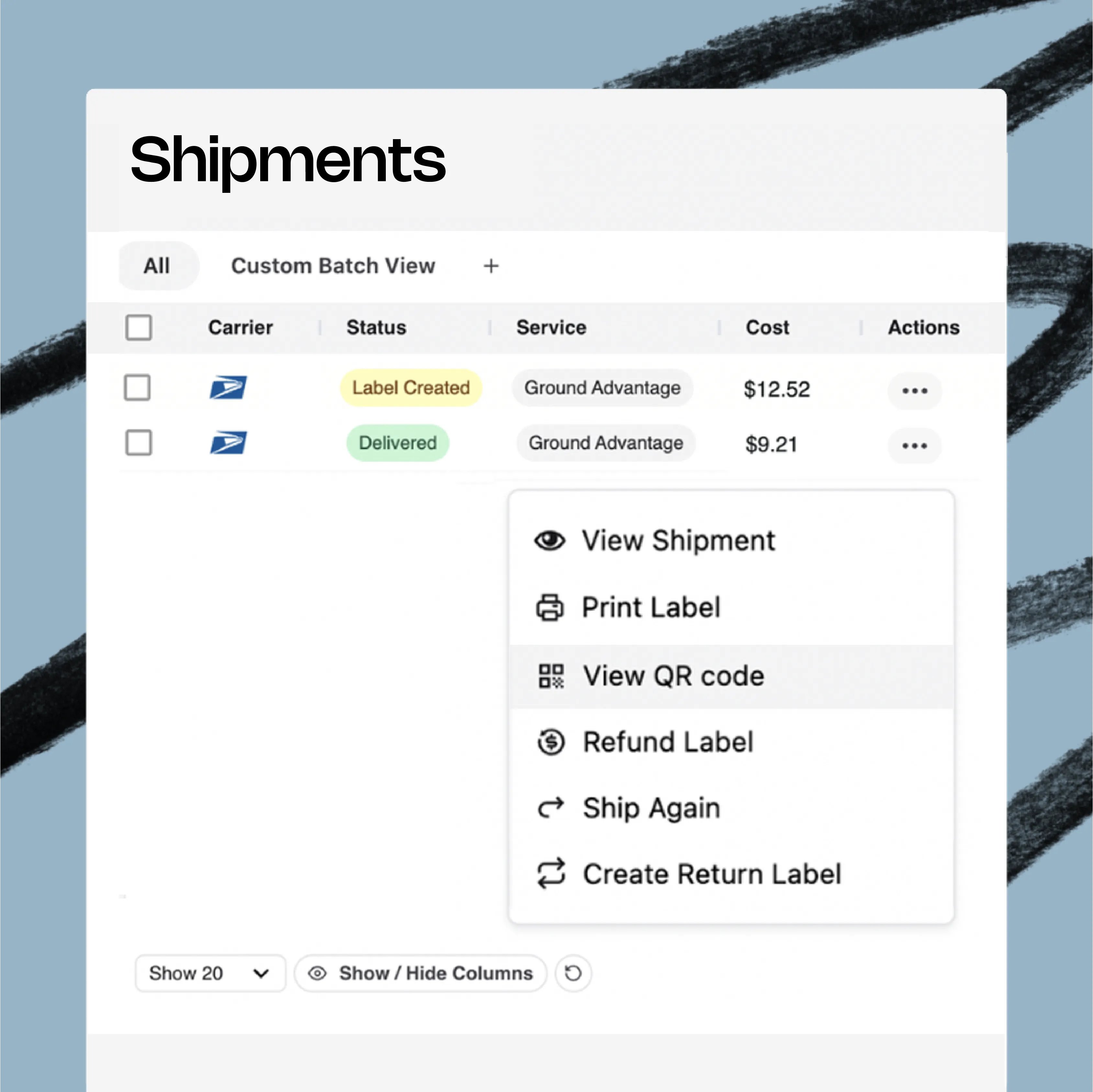
Frequently asked questions

How do I create a return label in VESYL?
To create a return label, locate the shipment you want to create a return for, click the 3 action dots (...), then click Create Return Label.
You will be taken to the Quick Ship page, where it will pre-populate your Customer's Address as the Sender Address, and the Warehouse Address as the Recipient Address.
Next, enter a Sender Phone Number and the correct weight in oz or lbs (VESYL pre-populates the original order's weight). Then, select your chosen Packaging. Lastly, click Get Rates to select a rate and buy the label.
For further step-by-step instructions follow the link below.
Learn more
How to rate shop between specific services in VESYL?
VESYL allows customers to rate shop not just for the lowest possible rate, but also between specific services.
To do this, create an automation where the Do This action is Set Lowest Rate. Then, select the services you would like to rate shop between, such as FedEx 2 day and UPS 2nd Day Air.
Rate shopping between specific services is helpful if you want to exclude a service from Rate Shop, as opposed to rate shopping "All Carriers and Services."
For further step-by-step instructions follow the link below.
Learn More
How do I print multiple labels at once with Batch Ship in VESYL?
To Batch Ship multiple labels at once, navigate to the Orders page within your VESYL account.
For further step-by-step instructions follow the link below.
Learn More
Which carriers and services does VESYL support?
VESYL provides a USPS account with every signup. We also support UPS, DHL, OHM, FedEx, and more. For a complete list of the carriers and services we support, click here.
If you have other carrier accounts you would like integrate with VESYL, let us know by reaching out through our chat in the bottom right corner of the page, or contact us here.
Learn more
.png)

Zyia Activewear saves time and money on returns with VESYL
“Before using VESYL, we were paying thousands of dollars a month for software that didn’t work well and had many manual steps in our returns process.
Since starting with VESYL we have saved time, money, and effort in streamlining the returns process. I highly recommend VESYL’s technology and their team.”
COO of Zyia Activewear